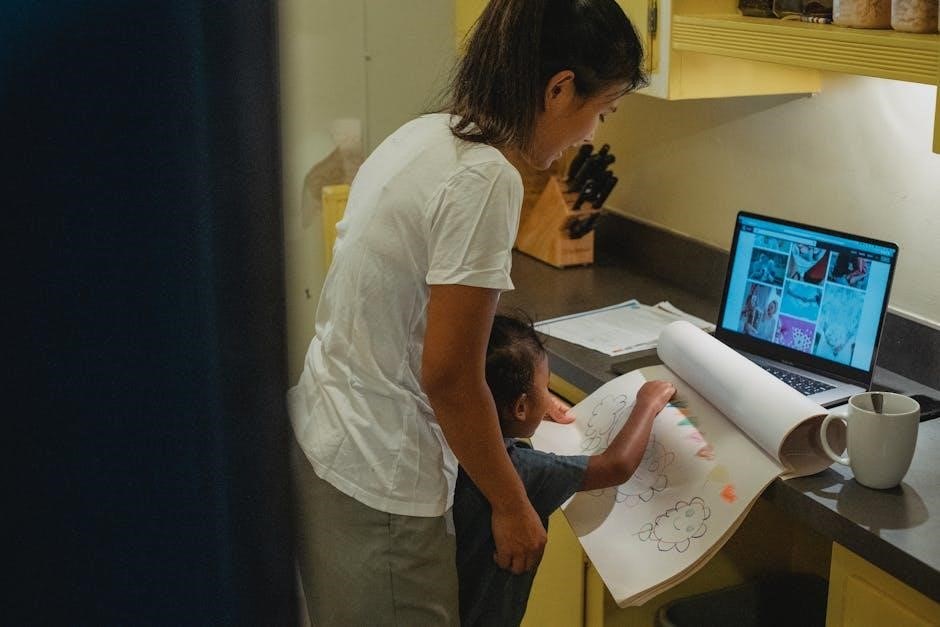Guiding Principles Slide: An Overview
Guiding principles slides offer a structured framework for presenting core beliefs and philosophies. They’re essential for mission statements, company culture presentations, and strategic planning. Enhance your presentations with customizable templates designed to effectively communicate your values and strategies.

Definition and Importance of Guiding Principles
Guiding principles are fundamental beliefs or philosophies that shape decision-making and behavior within an organization. They serve as a compass, directing actions and strategies toward common goals.
The importance of guiding principles lies in their ability to provide clarity, alignment, and consistency. They create a shared understanding of values, fostering a cohesive culture and a unified approach to challenges. These principles ensure that every decision, from strategic planning to daily operations, reflects the organization’s core beliefs.
By establishing clear guidelines, organizations can promote ethical conduct, enhance accountability, and build trust among stakeholders. Guiding principles also empower employees to make informed decisions, fostering innovation and creativity.
Furthermore, these principles provide a framework for adapting to change, ensuring that the organization remains true to its values while navigating evolving circumstances. In essence, guiding principles are the bedrock of a successful, purpose-driven organization. They help establish fundamental values.

Key Elements to Include in a Guiding Principles Slide
A compelling guiding principles slide should include several key elements for maximum impact. Start with a concise and memorable title that encapsulates the essence of your principles. Each principle should be clearly stated, using action-oriented language that conveys its purpose.
Visual aids, such as icons or graphics, can enhance understanding and engagement. Include brief explanations or supporting statements for each principle, clarifying its relevance and application. Consider using a visually appealing layout that organizes the information in a clear and accessible manner.
Highlight the connection between the principles and the organization’s mission, vision, and values. Incorporate real-world examples or scenarios to illustrate how the principles are put into practice. Ensure the slide is consistent with the overall presentation design, using a professional and easy-to-read font.
Finally, include a call to action, encouraging the audience to reflect on the principles and integrate them into their work. By incorporating these elements, your guiding principles slide will effectively communicate your organization’s core values and inspire meaningful action.

Examples of Guiding Principles for Different Contexts
Guiding principles vary significantly depending on the context. For a business, examples might include “Emphasize quality,” encouraging high standards, or “Prioritize customer satisfaction,” focusing on client needs. “Foster innovation” promotes creativity and continuous improvement.
In healthcare, principles like “Patient-centered care” and “Ethical practice” ensure compassionate and responsible treatment. “Promote wellness” emphasizes preventative measures and overall health. For education, “Lifelong learning” encourages continuous personal and professional development. “Inclusive education” promotes equal opportunities for all students.
Within project management, principles such as “Agile methodology” promote flexibility and adaptability. “Collaboration and teamwork” emphasizes the importance of working together effectively. In personal development, examples include “Prioritize self-care” and “Practice mindfulness,” promoting well-being.
“Embrace continuous growth” encourages learning from experiences and seeking improvement. These examples demonstrate how guiding principles provide a framework for decision-making and behavior across diverse fields, aligning actions with core values and objectives. Each principle serves as a compass, guiding individuals and organizations towards their desired outcomes.

Designing Effective Guiding Principles Slides
Designing effective guiding principles slides involves several key considerations. First, ensure clarity by using concise and easily understandable language. Avoid jargon and complex terminology that may confuse your audience. Each principle should be articulated in a clear, direct statement.
Visual appeal is also critical. Use a clean and professional design with a consistent color scheme. Incorporate relevant icons and graphics to enhance understanding and engagement. Circular diagrams or other infographics can be effective in illustrating the interconnectedness of the principles.
Prioritize readability by using appropriate font sizes and spacing. Bullet points or numbered lists can help to organize the information and make it easier to digest. Limit the amount of text on each slide to prevent overwhelming the audience.
Provide context by including brief explanations or examples for each principle. This helps to clarify their meaning and demonstrate their practical application. Ensure alignment with your organization’s overall mission and values. The slides should reflect the core beliefs and objectives that guide your work. Finally, seek feedback from colleagues or stakeholders to refine your slides and ensure that they effectively communicate your guiding principles.
Utilizing Templates for Guiding Principles Presentations
Utilizing templates for guiding principles presentations can significantly streamline the creation process and ensure a professional-looking outcome. Templates provide a pre-designed structure and layout, saving time and effort in designing slides from scratch. They often include visually appealing graphics, icons, and color schemes that enhance engagement and understanding.
When selecting a template, consider the overall design aesthetic and whether it aligns with your organization’s branding. Look for templates that offer flexibility and customization options, allowing you to tailor the content and visuals to your specific needs.
Many templates include pre-built diagrams and infographics that are specifically designed for presenting guiding principles. These can be particularly useful for illustrating the relationships between different principles and showcasing their practical application.
Ensure that the template is compatible with your preferred presentation software, such as PowerPoint or Google Slides. Most templates are fully editable, allowing you to easily add your own text, images, and branding elements.
By leveraging templates, you can create compelling and informative presentations that effectively communicate your guiding principles and inspire your audience. Remember to carefully review and adapt the template to ensure that it accurately reflects your organization’s unique values and objectives.
Customization and Editing of Guiding Principles Slides
Customization and editing of guiding principles slides are crucial for ensuring that the presentation accurately reflects the organization’s specific values and objectives. Start by reviewing the pre-designed content and identifying areas that need modification or enhancement.
Adjust the text to align with the precise wording and meaning of your guiding principles. Use clear and concise language that is easily understood by the target audience. Consider adding examples or anecdotes to illustrate the practical application of each principle.
Customize the visuals to match your organization’s branding guidelines. This includes using the appropriate colors, fonts, and logos. Incorporate high-quality images and icons that enhance the overall aesthetic and convey the intended message.
Experiment with different layouts and arrangements to find the most effective way to present the information. Ensure that the slides are visually appealing and easy to read. Use bullet points, headings, and subheadings to break up large blocks of text and improve readability.
Pay attention to the overall flow and coherence of the presentation. Ensure that the slides transition smoothly from one to the next and that the message is consistent throughout. Proofread carefully for any errors in grammar or spelling.
By taking the time to customize and edit your guiding principles slides, you can create a presentation that is both informative and engaging.
Presenting Guiding Principles: Best Practices
Presenting guiding principles effectively requires careful planning and delivery to ensure the audience understands and embraces them. Start by clearly defining the purpose of your presentation and the key takeaways you want the audience to remember. Begin with an engaging introduction that highlights the importance of guiding principles in shaping organizational culture and decision-making.
Use visuals such as slides with concise text and relevant images to illustrate each principle. Provide real-life examples or stories to demonstrate how these principles are applied in practice and the positive outcomes they lead to. Encourage audience participation by asking questions and facilitating discussions to ensure everyone is on the same page.
Maintain a confident and enthusiastic demeanor throughout the presentation to inspire and motivate the audience. Be prepared to address any questions or concerns that may arise and provide thoughtful and informative responses. End with a strong conclusion that reinforces the key messages and encourages the audience to adopt and implement the guiding principles in their daily work.
Remember to tailor your presentation to the specific audience and context.
By following these best practices, you can effectively communicate your organization’s guiding principles.